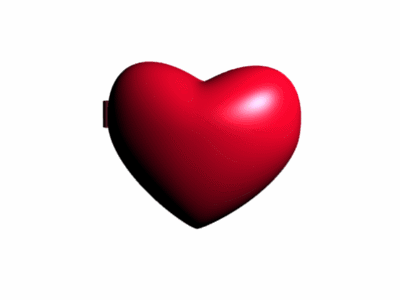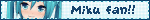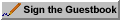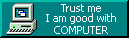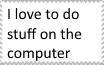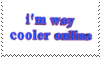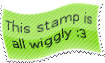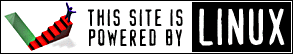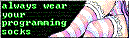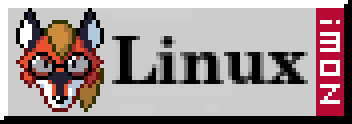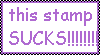Don't try too hard - Linux makes life easy.
29/5/2016
For a long time now I have, on multiple occasions went to create an image uploading program simmilar to the Windows software ShareX. Albeit, I only needed a simple "select area of the screen and upload the file to a web-server" deal - I still managed to give up, every. single. time.
I had searched for software compatible with Linux that did this and I just couldn't find any that fit my needs. But, I had an idea I hadn't considered - what if I use multiple pieces of software, combined with bash to make a simple. one lined solution? To my surprise, this worked.
The software starred in this project includes scrot, sftp and xclip.
Here is the one line bash script I use
scrot -s ~/screenshots/%b%d::%H%M%S.png -e 'sftp -P 6669 daniel@danieljon.es:/var/www/images/ <<< $"put $f"; echo https:/danieljon.es/images/$n | xclip -selection c'
It is pretty simple, first it launches scrot (a screenshotting tool) with the option -s which allows the user to select an area of the screen to capture, then it specifies a location and name of the image to be saved, next it uses the -e option to execute a command - I use SFTP to connect to my server (I use SSH keys, no passwords), 'put' the SFTP command put is used to upload the image. Note the $f, this specifies the file location and name of the image we captured. Next I pipe the location of the image into xclip which copies the final link to the image in my clipboard.
Linux is awesome.