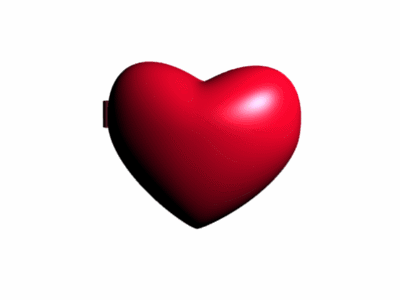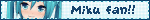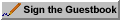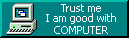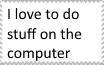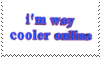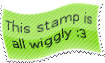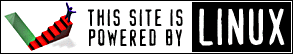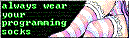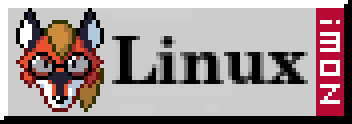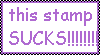Downlights, Matter, Thread and Home Assistant
6/10/2024
I recently purchased a couple nanoleaf Essentials downlights to replace the ones in my room. I specifically chose these downlights as they support Matter over Thread. Matter is a communication protocol currently being implemented as another attempt at a standard for communication between hardware devices. Thread is a wireless networking technology being implemented to achieve the saame result. Matter can communicate over other networks as it is just a protocol, but a thread network requires special hardware.
I chose to purchase these from smarthome.com.au who happen to be relatively local. I went to their office to pick up my online purchase and found them very welcoming and helpful. The office felt like their loungeroom.
Ultimately, my plan was to finally setup Home Assistant and start using so called smart devices in a free and local way. There is not much in the way of online documentation for a lot of Matter/Thread devices, especially a relatively niche downlight, so most information was about nanoleaf's other products. Others require the device first be initialised in their Android software. They are setup via Bluetooth first, then Thread network support is enabled through the application.
Setting the devices up in the nanoleaf software did not go well. Recently a friend of mine gave me a Pixel 8a, finally a decent device with a modern bluetooth implementation. But the nanoleaf software refused to find any Thread networks on this phone. This is weird as the Thread networking is done on the downlight itself. It worked on a family members Samsung phone, which is much older than my device. No Matter, it worked in the end.
Now I needed Home Assistant running. I am currently running their provided OS image in kvm. To provide the VM direct access to the LAN without NATing, I gave the VM a Macvtap interface and I use the NAT interface for host->guest communication. Home Assistant conveniently listens on all interfaces. Obviously, as the Thread network requires special hardware, I also needed a device the VM can use to communicate. I chose to purchase the Home Assistant Connect. This USB dongle supports both Zigbee and Thread, however without very early firmware, only one or the other can operate at a time. I figured a Home Assistant specifically developed dongle would be the safer bet, even though it probably wont work on both networks yet. I only have Thread devices right now. I also gave it a Bluetooth dongle for a temperature sensor I planned to add as well.
I set Home Assistant up to be a Thread border router using the Open Thread Border Router integration, then setup both the Matter and Thread integrations following their documentation. Now it was time to add the devices to Home Assistant. This was a huge pain as Home Assistant refused to find the devices anywhere and I knew of no way to ensure my border router was working correctly and the other integrations were operating too. after hours and many threads read, I found I needed to sync Thread credentials by going into Settings->Companion app->Troubleshooting(!!)->Sync Thread credentials. After this the devices appeared and I was able to add them. Also, by the way, this all has to be done on a phone running the Home Assistant application. It cannot be done with the web UI.
Currently I have my lights and a Bluetooth Xiaomi Mijia temperature sensor hooked up to Home Assistant. I also have my LED Matrix sign controller software available in Home Assistant to keep it all in one place. That Matrix sign is in deserving of its own post, but you can see it in the image below. I am also utilising the Home Assistant API too get data from the temperature sensor and display it on my Matrix display.
I have moved house 4 times since last posting images, so here is a current one with the lights in action.